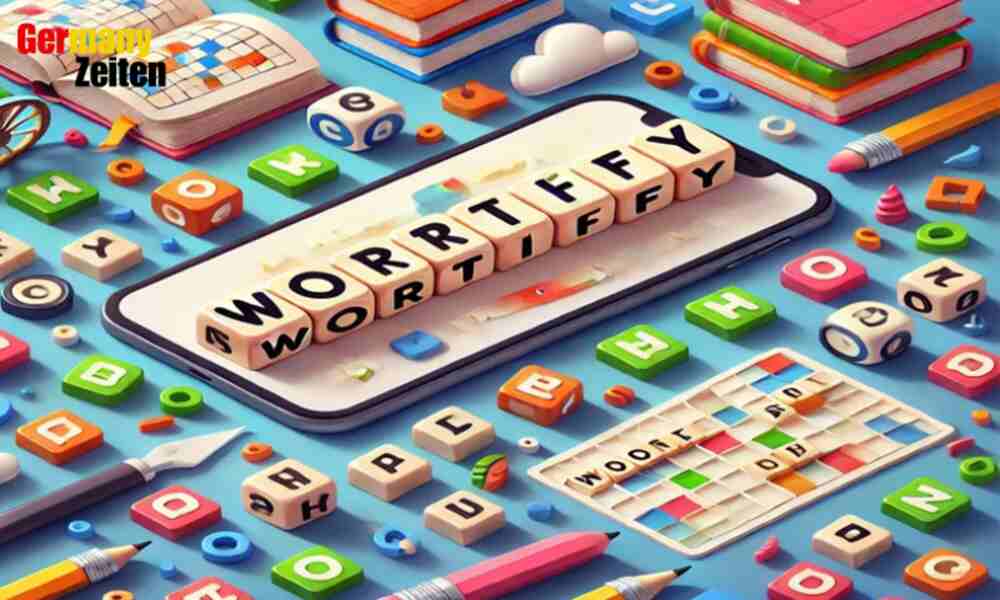In mobile gaming, customization has become a sought-after feature for players who wish to elevate their gaming experience. One tool that stands out in this domain is Modeditor. Renowned for its ability to transform gameplay by introducing custom features, enhancing performance, and unlocking exclusive content, Modeditor is revolutionizing how players interact with mobile games. This guide delves deep into what Modeditor offers, how it works, and why it has become a game-changer for mobile gaming enthusiasts.
What Is Modeditor?
Modeditor is a powerful tool designed to modify mobile games. It allows users to tweak game mechanics, introduce new functionalities, and unlock premium features without spending extra money. It’s a preferred choice for gamers who seek more control and customization over their gameplay. Moderator empowers users to create a gaming experience tailored to their preferences by bridging the gap between developer restrictions and player desires.
Mobile gaming often involves repetitive mechanics or paywalls restricting access to exciting content. Moderator helps bypass these limitations, giving users a fresh perspective on their favorite games. Whether you’re looking to boost character stats, unlock hidden levels, or access premium skins, Modeditor provides the tools to do so seamlessly.
Key Features of Modeditor
One of the reasons Modeditor has garnered widespread acclaim is its robust suite of features. Here’s a closer look at what sets it apart:
- Wide Game Compatibility
The Moderator supports various mobile games across genres, from action-packed shooters to immersive RPGs. Its versatility ensures that users can find compatible mods for their favorite games without hassle.
- User-Friendly Interface
Thanks to its intuitive design, Navigating Modeditor is a breeze. Even beginners can quickly learn how to apply mods without extensive technical knowledge. The tool’s layout is straightforward, with clear instructions guiding users through the customization process.
- Regular Updates
The developers behind Modeditor are committed to maintaining its relevance in the ever-evolving gaming landscape. Regular updates ensure compatibility with new game versions and introduce improved features for a smoother user experience.
- Active Community Support
A vibrant community of users surrounds Modeditor, which provides tutorials, mods sharing, and troubleshooting advice. This collaborative environment makes it easier for newcomers to get started and for experienced users to expand their modding capabilities.
How to Use Mod Editor
Getting started with Modeditor is simple, even for those new to game customization. Below is a step-by-step guide:
- Download and Install
To begin, download Modeditor from its official website or a trusted source. Follow the installation instructions, ensuring your device settings allow installations from third-party sources if necessary.
- Select a Game to Modify
Once installed, open Modeditor and choose a game from the list of compatible titles. You can also search for specific games to see if mods are available.
- Browse Available Mods
The Moderator provides a library of pre-designed mods for various games. Browse the options to find mods that suit your needs, such as unlocking premium features, enhancing graphics, or speeding up progress.
- Apply the Mod
After selecting a mod, click “Apply” to integrate it into the game. The Moderator will guide you through the process, ensuring the modifications are implemented correctly.
- Launch and Enjoy
Once the mod is applied, launch the game and experience the changes. The enhancements, from improved gameplay mechanics to unlocked premium content, will be immediately noticeable.
Benefits of Using Modeditor
Moderator has gained a loyal following due to its ability to transform mobile gaming. Here are some key benefits that users enjoy:
- Enhanced Gameplay
Mods can significantly enhance the overall gaming experience. Players can enjoy a more dynamic and engaging game by introducing or optimizing new features.
- Access to Exclusive Content
Many games lock their best features behind paywalls or require extensive unlocking grinding. With Modeditor, users can access these exclusive features instantly, saving time and money.
- Improved Performance
In addition to unlocking features, Modeditor offers mods that optimize game performance. These enhancements can reduce lag, improve graphics, and smooth gameplay, particularly on older devices.
- Cost Savings
Moderator helps users save money while enjoying premium features by bypassing in-app purchases and other monetization barriers. This makes it an attractive option for budget-conscious gamers.
Comparing Modeditor with Other Tools
Moderator is not the only tool available for game customization, but it stands out in several key areas:
- Broader Compatibility
While many modding tools focus on specific games or genres, Modeditor’s broad compatibility caters to a diverse range of players.
- Regular Updates
Some modding tools become obsolete as games update their software. The Moderator’s commitment to regular updates keeps it relevant and functional.
- Community Engagement
Few tools have as active and supportive a community as a moderator. This collaborative environment provides users valuable resources and assistance, making troubleshooting issues and discovering new mods easier.
Safety and Legal Considerations
While Modeditor is a powerful tool, users should be mindful of potential safety and legal issues:
- Downloading from Trusted Sources
Always download Modeditor from the official website or verified platforms to avoid malware or compromised tool versions.
- Adhering to Game Policies
Some game developers prohibit modding in their terms of service. Using Modeditor in such cases could result in account bans or other penalties. Always understand the risks before applying mods.
- Backup Your Data
Before using Modeditor, consider backing up your game data. This ensures you can restore progress if anything goes wrong during the modification process.
Troubleshooting Common Issues
Users may encounter occasional issues while using Modeditor. Here’s how to address some common problems:
- Mod Not Working
If a mod fails to function, ensure your game version matches the mod’s requirements. Updating both the game and the Moderator often resolves compatibility issues.
- Game Crashes
Crashes can occur if a mod is incompatible or conflicts with other modifications. Try turning off conflicting mods and restarting the game.
- Device Performance Issues
Using multiple mods simultaneously can strain your device’s resources. Turn off unnecessary mods and optimize your device settings to resolve performance issues.
Future Developments for Modeditor
The developers of Modeditor are continuously working to improve its functionality. Here are some anticipated updates:
- Expanded Mod Library
Plans are in place to increase the variety of mods available, catering to a broader range of games and player preferences.
- Enhanced Compatibility
Efforts are being made to support the latest games, ensuring users can customize newly released titles immediately.
- User-Driven Features
Feedback from the Modeditor community will guide future developments, introducing features that users find most valuable.
Conclusion
Moderator has transformed mobile game customization, offering players unprecedented control over their gaming experience. With its broad compatibility, user-friendly interface, and active community support, it’s no surprise that Moderator has become a favorite among gamers. However, users should always exercise caution, adhere to safety practices, and understand the legal implications of modding. By doing so, they can unlock Modeditor’s full potential and take their mobile gaming to the next level. Whether you’re a casual player or a dedicated gamer, Modeditor is the ultimate tool for creating a personalized and immersive gaming experience.
Read more interesting article at vovemagazine.com